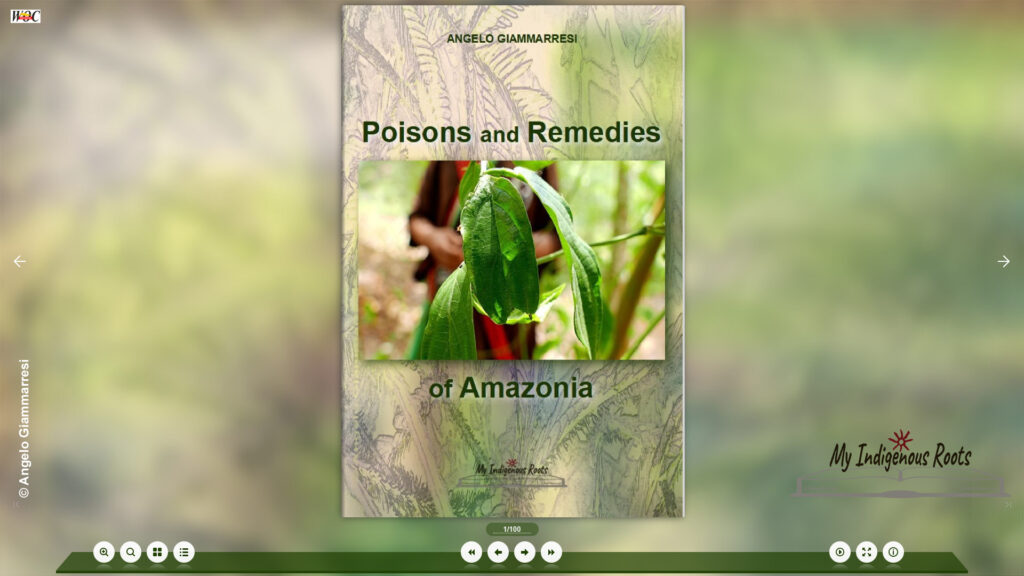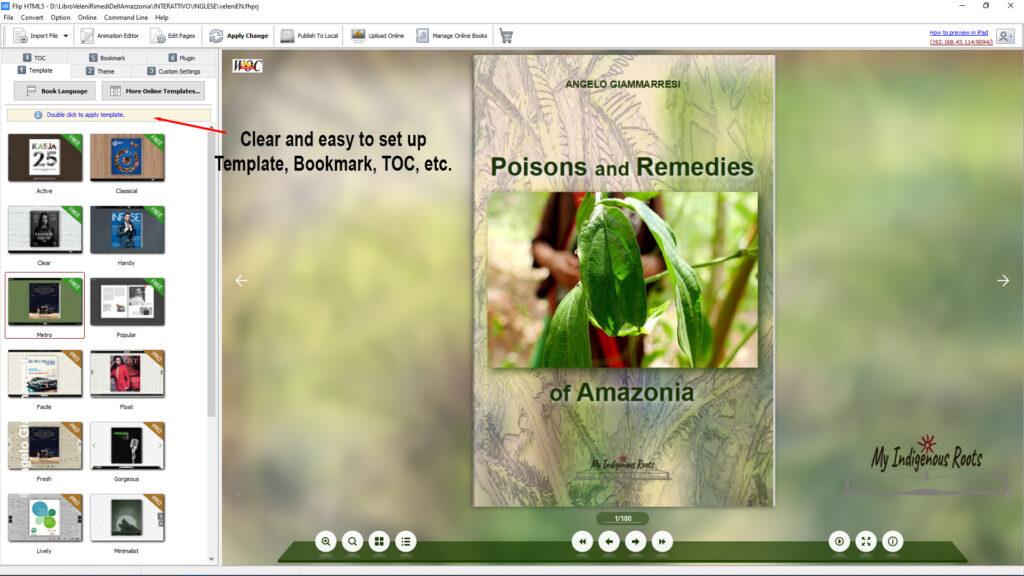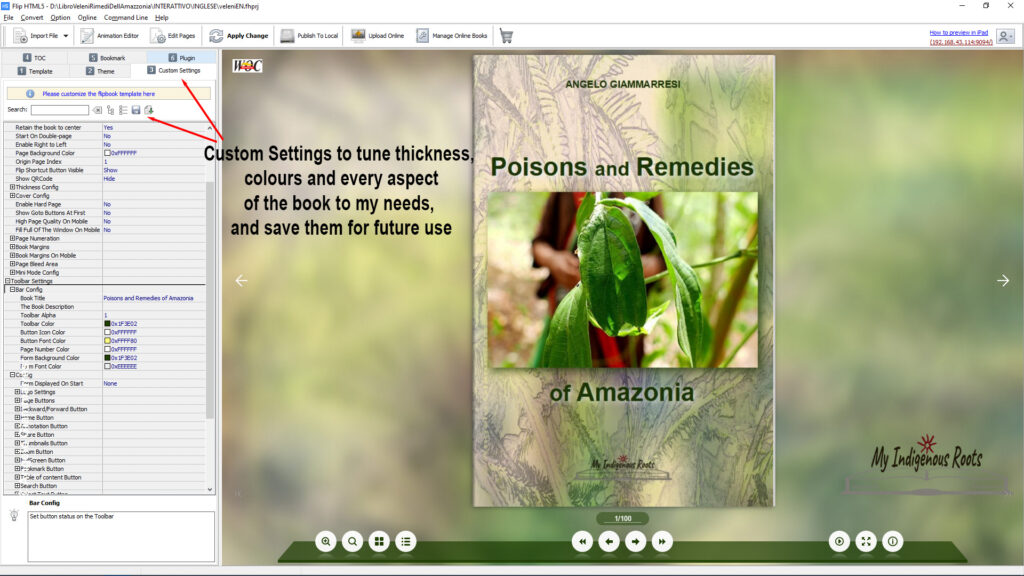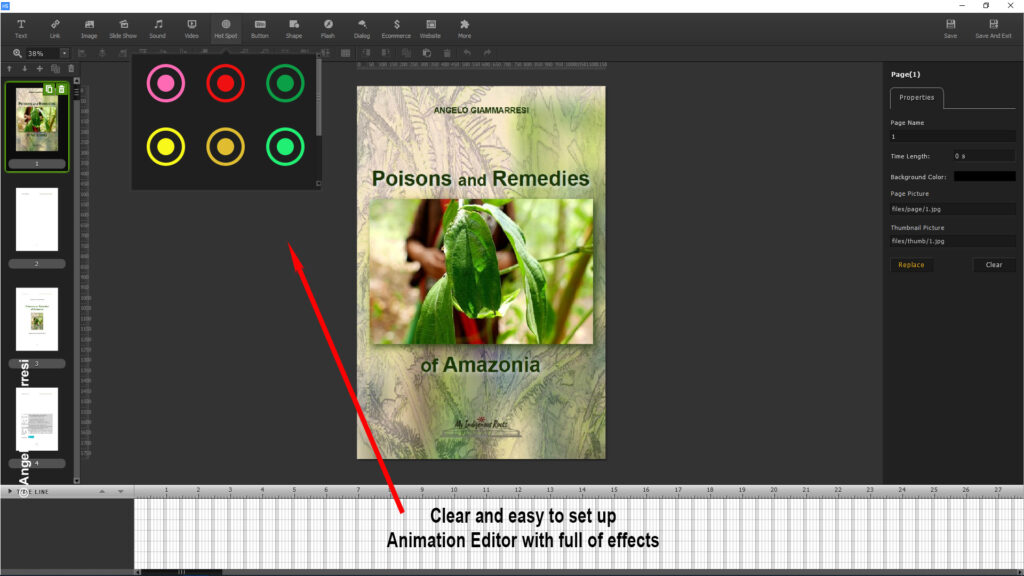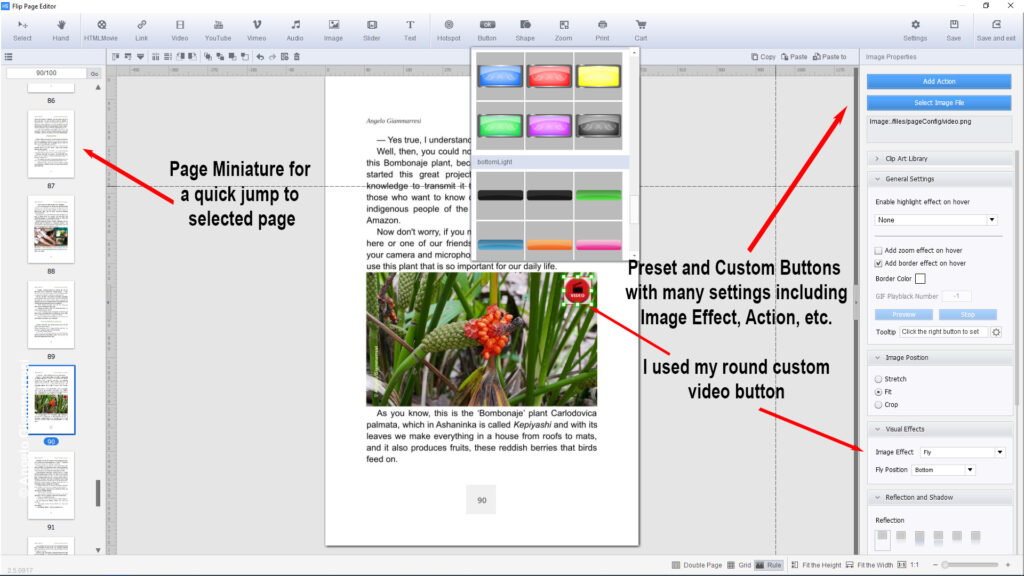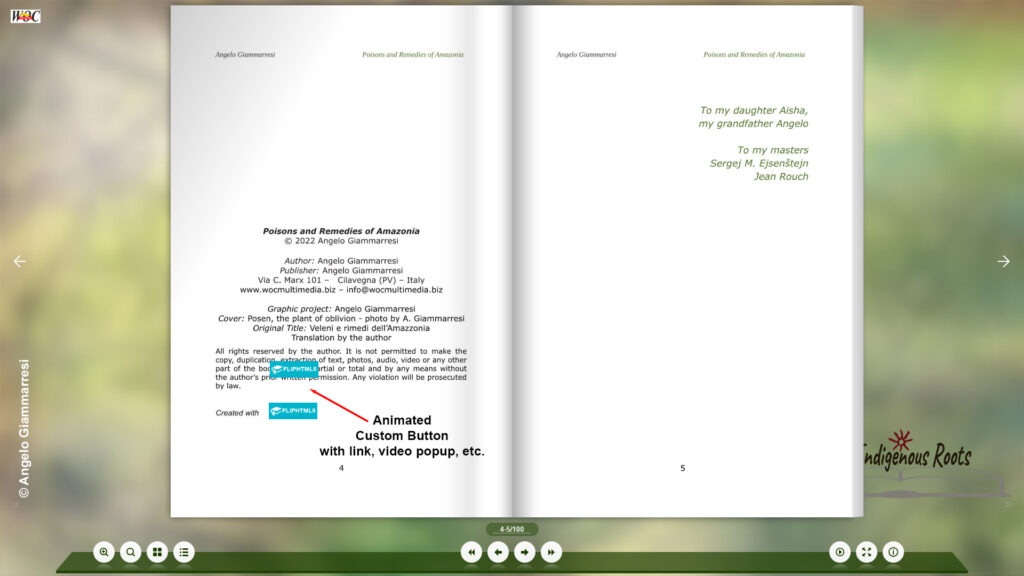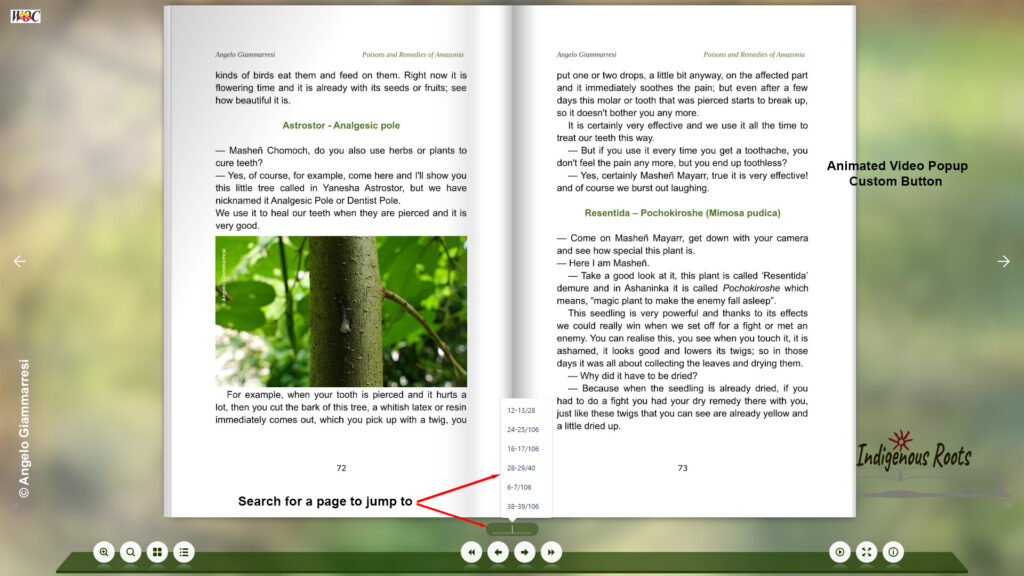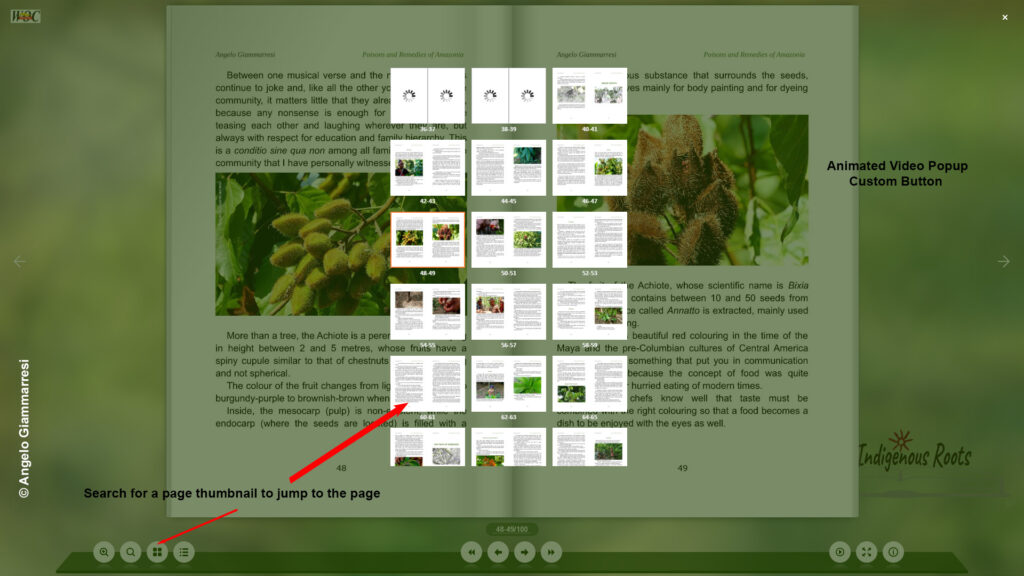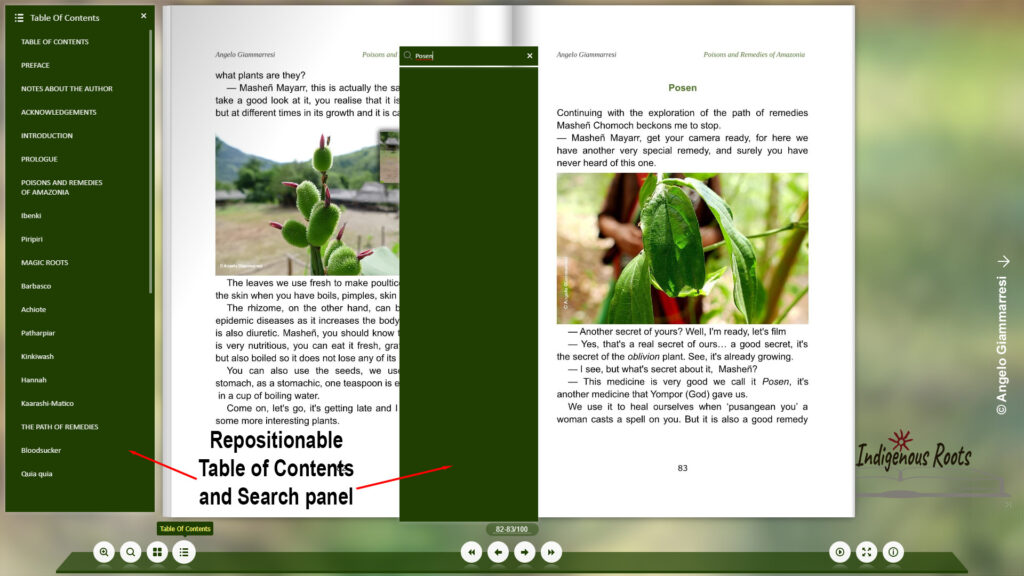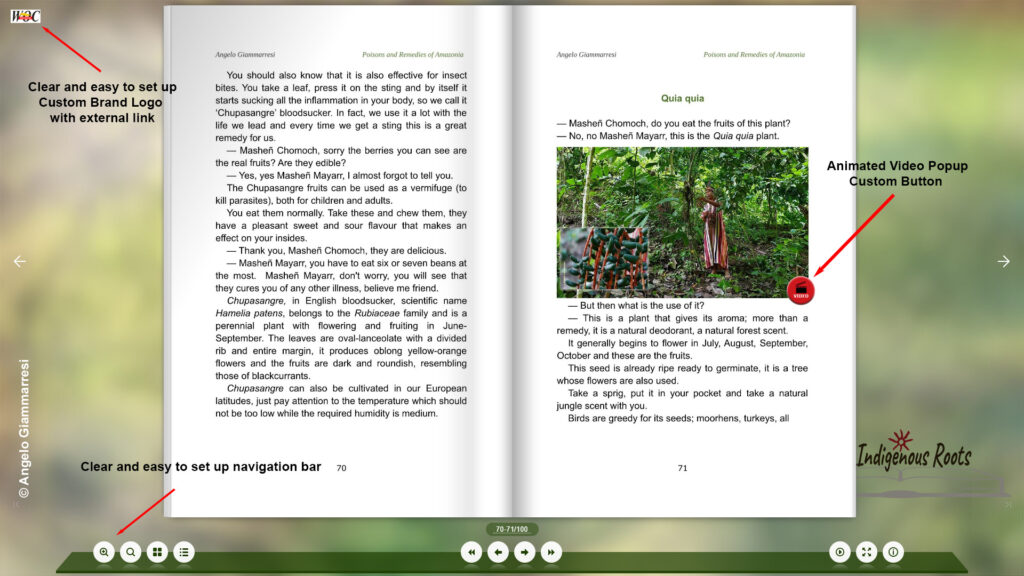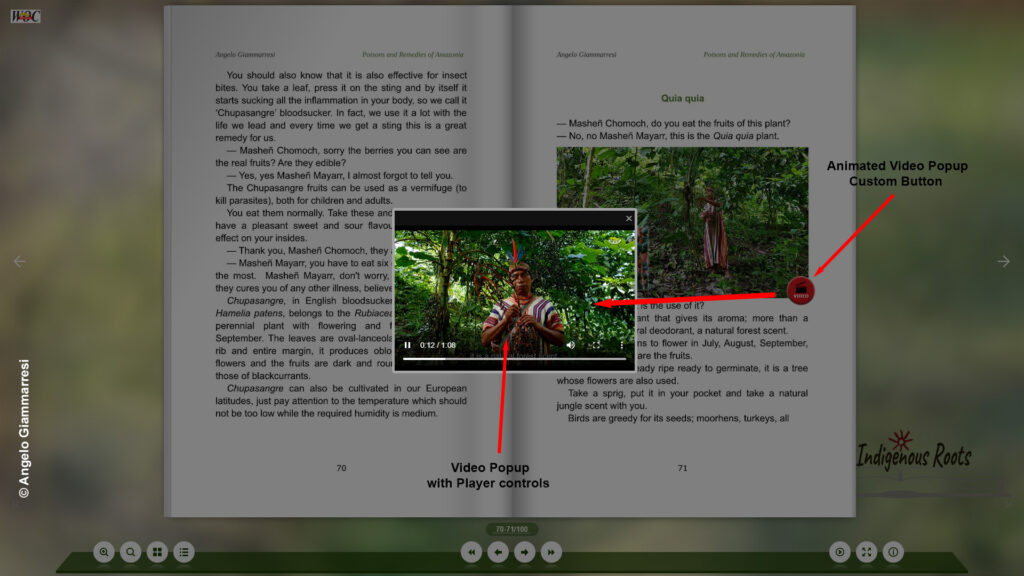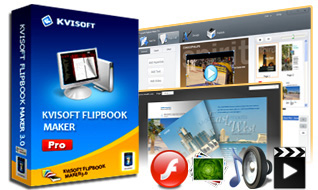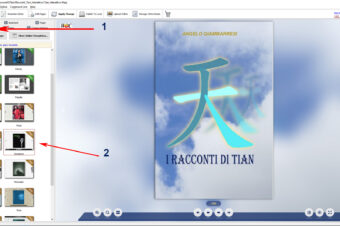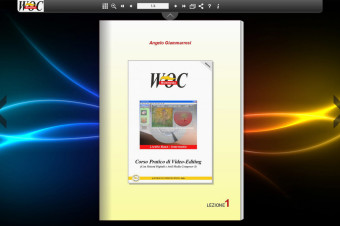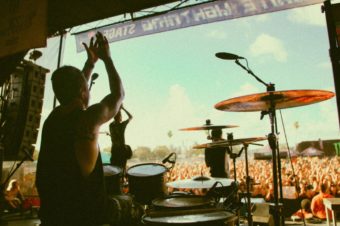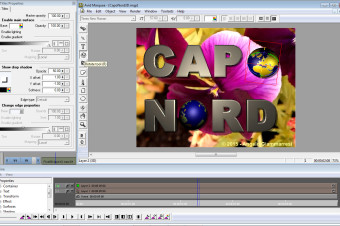Fliphtml5 & my flipbook “Poisons and Remedies of Amazonia”
After several months of work, I am proud to share with you the realisation of my latest flipbook “Poisons and Remedies of Amazonia“.
During the two years I spent in the Selva Central area of Chanchamayo, I collected testimonies, stories and teachings from the daily lives of the indigenous Ashaninka and Yanesha people, which enabled me to compile this new book on the use of certain plants from the Peruvian Amazon rainforest.
Having finished writing this first selection of ancestral remedies, it became very clear that I needed to publish the book mainly as a multimedia flipbook to include videos with details of the various plants. Therefore, I created the flipbook using the popular FLIPHTML5 software..
Why did I use FLIPHTML5 and not another software? Because after trying different software, I found this one that gave me a lot of satisfaction with its many features, stability and ease of use. So I have been using it for about 15 years now, ever since it had a different name.
It only takes a few clicks to turn a PDF into a simple browsable book or flipbook with FLIPHTML5, which is also very powerful for creating complex and sophisticated multimedia books such as my 296-page MAPINIKI book on the indigenous Ashaninka-Yanesha people, with 75 video clips, 30 audio clips, more than 100 customised buttons, background music, password protection and several links to external pages.
But let’s see how easily you can create such a lovely flipbook like this.
FLIPHTML5 has several plans but it is free to use and to publish online in the dedicated market which has several Pros too.
I’m using the Platinum version on my desktop PC, so the first thing to do is to login and then import my pdf, odt, docx, ppt and others file extension, then customize it from the company logo to book title and more at my will.
I prepared my book as common PDF file and Imported it, then I found myself in this page
As you can see it’s very easy to find what do you need, so let’s go on.
First I select Template tab then double click the chosen template, I used the Gorgeous one.
At this point wait for the changing of Template, then decide the aspect and other essential characteristics of your book using the Settings tab.
You can digit your item to change in the search field or scrolling the bar, as well as you can import previous book settings already used before.
In any case to see the changes must click onto the Apply Changes so to refresh the preview, then save the Custom settings to recall later on.
ADDING RICH & INTERACTIVE CONTENT
Using FLIPHTML5, it is easy to add enriched and interactive content with the powerful and intuitive Animation Editor complete with numerous preset effects that can be customised down to the smallest detail – the limit is your imagination.
Since I want to add an external link to some images in the book, musical jingles with animated custom buttons to launch videos in a pop-up window, I decided to use the Edit Pages function which is easier and faster to use while still containing buttons, sales cart and numerous customisable preset elements.
I clicked on the Link button and dragged the cursor to the corner of the image to create a rectangle, and in the settings in the right sidebar I first selected the custom image file from my computer, changed its size and animation effect, and then with Add action I selected Open Popup Video from the various link options offered..
The left sidebar displays page thumbnails that allow you to go directly to the page you want to edit.
Once all changes are complete, just click on the Save and Exit button to return to the main interface and review the result before publishing it.
Always remember to save the project using Save project as or Save project.
Below is a series of screenshots showing some of the different interactions the user can perform while reading the book.
Direct page search via numeric selector or thumbnails
Direct topic search via the Table of Contents and keyword search in the text
Interactive company logo and animated buttons for playing videos
That’s all!
Check your book and, if you are satisfied, make it ready for distribution by using the Publish to Local or Upload online buttons.
As you can see, it is easy and I achieved this result and you can click on the image to view the flip book made with FLIPHTML5
Do you like this book? Buy it in our online shop
Have fun creating your own animated books with FLIPHTML5!
We proudly use for our multimedia books
Review by
Angelo Giammarresi
www.wocmultimedia.biz
© Copyright 2022 – World On Communications by Angelo Giammarresi