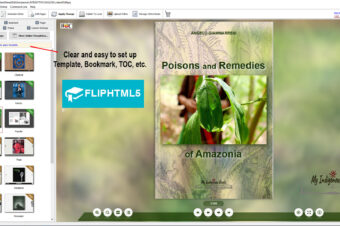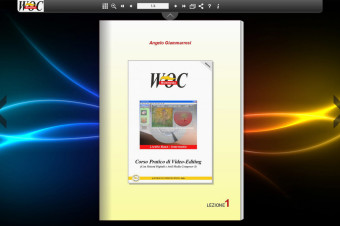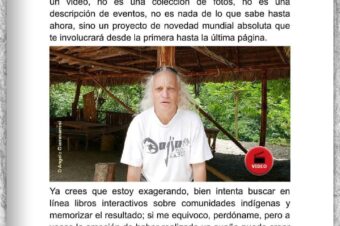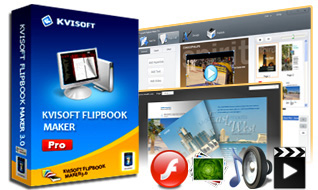- Topic Create 2D-3D Animated Titles
- Content Tutorial
- Type demo
- Productfull lesson on sale
- Language Italian
- Websitein file MP4 for instant download
The lesson is dedicated to creating animated titles using Avid Marquee. Step by step during class create a title in which we will insert two animations and then a series of lighting effects to make it look more appealing. Following the lesson carefully you also be able to manage the non-intuitive interface Marquee and you can get interesting results.Example 1 – Setting and Colouring Lights
 Example 1 – Character Animation Title
Example 1 – Character Animation Title
The lesson is on sale only in MP4 files and can be downloaded immediately after payment. The lesson is ready and lasts 48 minutes.
The lesson was conducted using the Marquee titling supplied with Avid Media Composer 5.5 but in my humble opinion, example and tips can be used with any version of Marquee. In about one hour you’ll learn the basic principles for using the very powerful but very confusing UI of Marquee.
Example 2 – Creating 3D Object – Setting and Colouring Lights
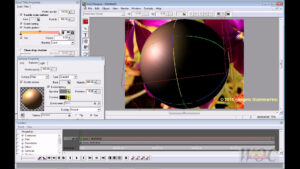
Example 3 – Title Animation and 3D image

Combining these my suggestions with explanations in the help of Marquee can improve your computing experience.
The full video guide lasts 48 minutes and is for sale in file MP4 for instant download.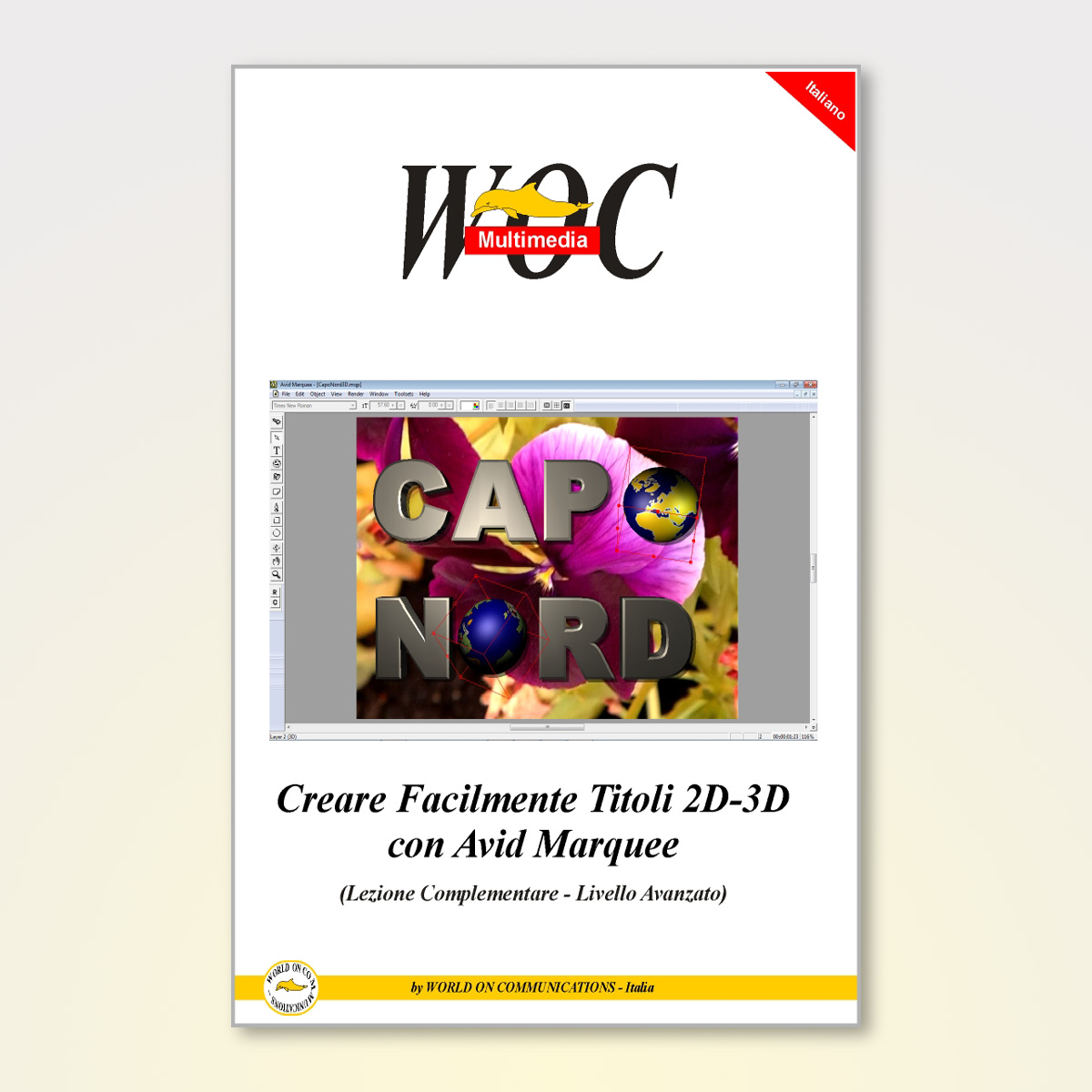
Sorry, but this demo and the video-lesson are in Italian only.